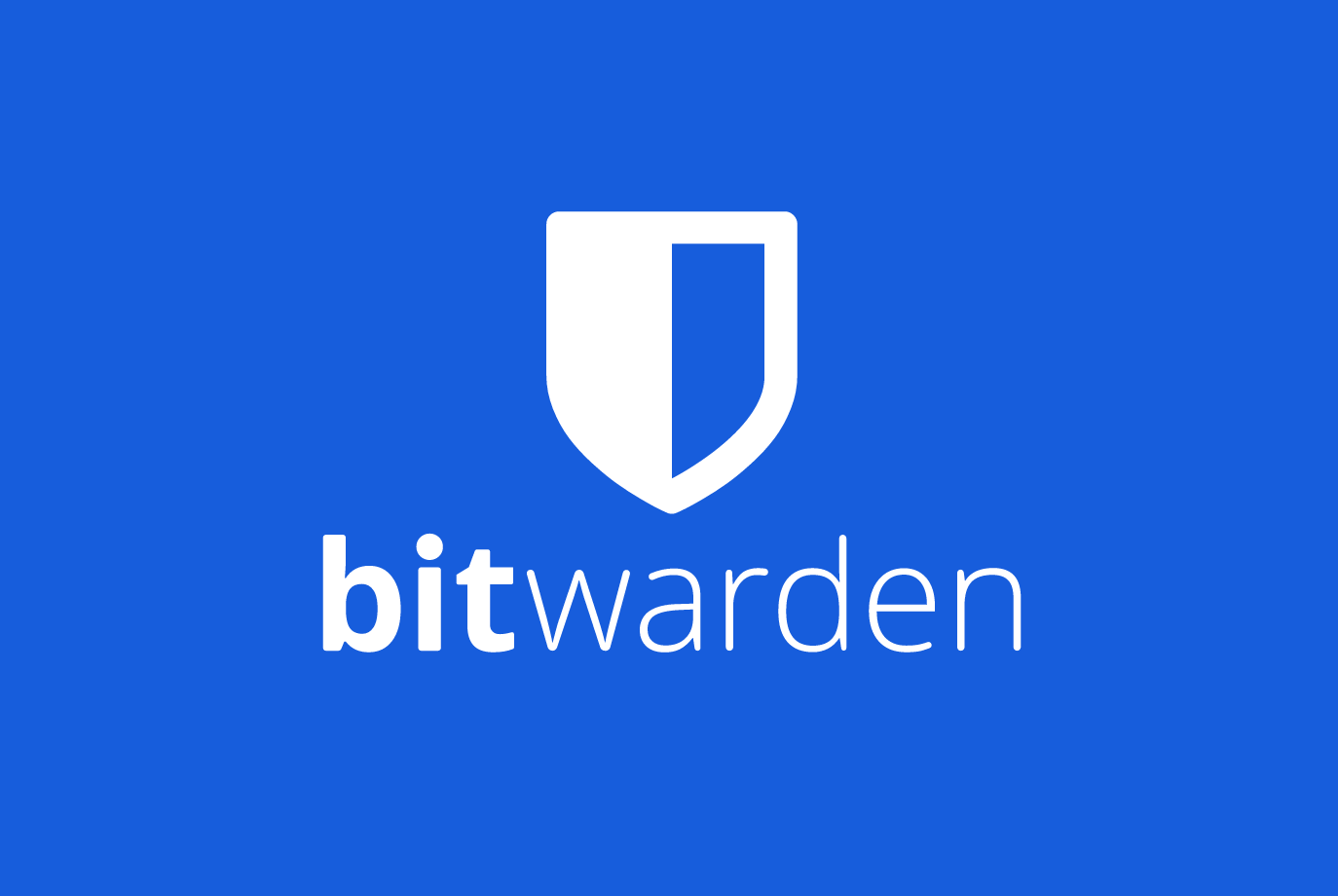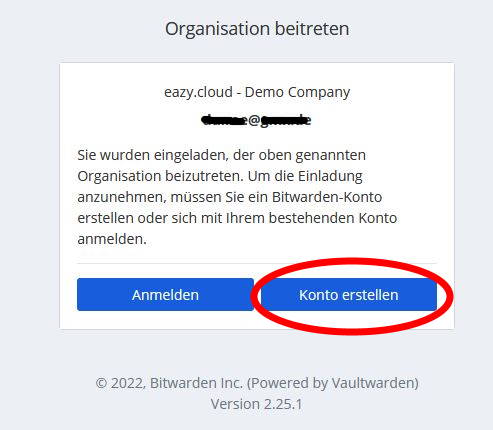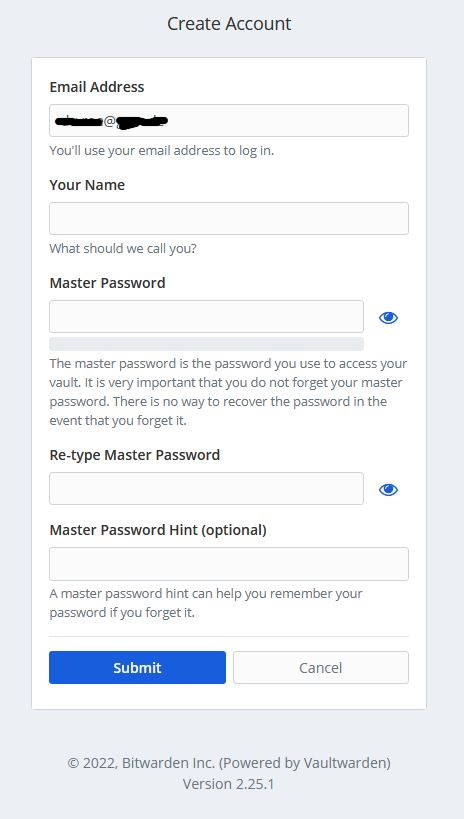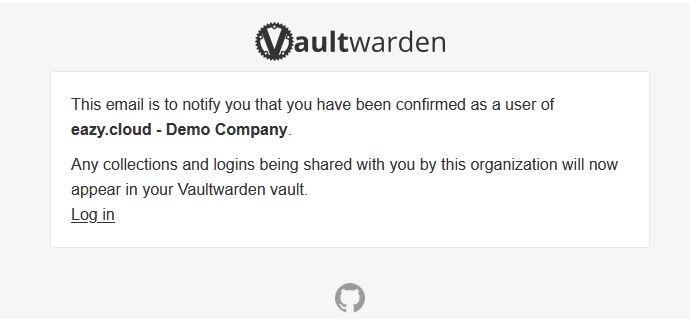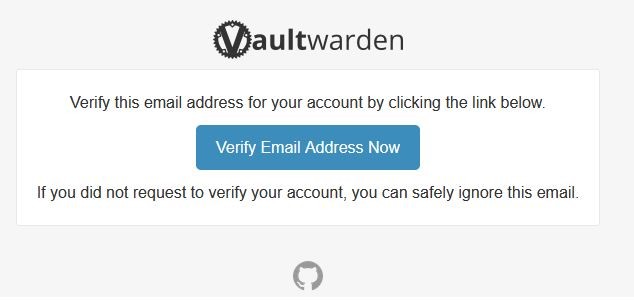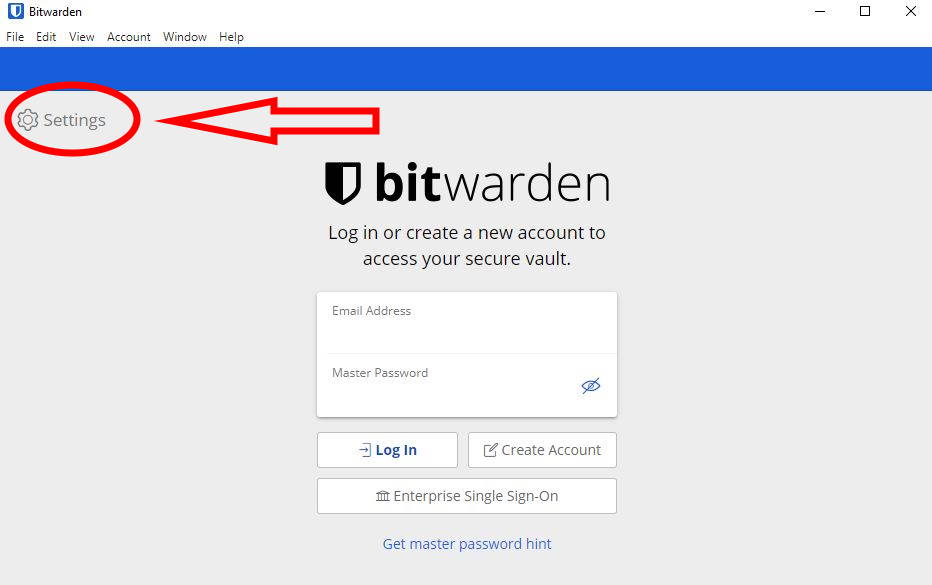How do I connect to Bitwarden?
We are using Bitwarden/Vaultwarden to manage, share and save the passwords and acounts for secure logins.
Step 01
1. open invitation Mail, this process will only work if you already have this mail. Pleas check the Spam folder first and ask xyz@eazy.cloud for invitation.
2. follow the link to join the organisation.
Step 02
You are invited to join the organisation, therefore you have to create an new account (even if you are already using Bitwarden!)
1. Click on "create account"
Step 03
1. fill out this for to create your account. Don't change the mail adress!
2. after click on submit, the administrator needs to activate your account. This might take some time.
Step 04
1. after the administror verified your account, you will get another mail.
2. now log in.
Step 05
1. check your inbox again and click on the button/link to verify your mail adress.
Congratulations, you are now a member of your organisation on Bitwarden!
next steps:
Bitwarden desktop & mobile apps